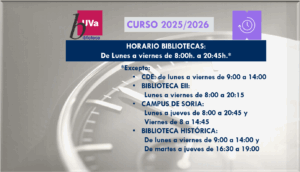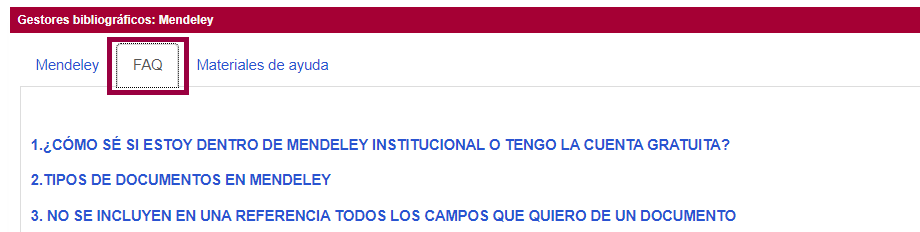General
The Library Service is made up of: 14 libraries, including 4 Campus libraries (Miguel Delibes in Valladolid, María Zambrano in Segovia, La Yutera in Palencia and the Soria Campus), 6 centre libraries (Architecture, Commerce, Law, Economics, Philosophy and Arts and Industrial Engineering), 1 area library (Health Sciences) and the Reina Sofia General Library, the Historical Library and the CDE.
The usual opening hours of the libraries for the academic year 2024-2025 are:
The libraries' opening hours can also be consulted at the following link: Opening hours
At certain times or for specific reasons, there are special opening hours that are announced in due course, for example in summer, Christmas...
No, libraries are not open on weekends.
According to art. 36, point 1 of the University Library Regulations (Approved by the Standing Committee of the Governing Council on 9 May 2024. Published in the BOCyL of 20 May 2024)
Users of the UVa Library are classified as full users and authorised users.
Both types of users will be entitled to a card that will enable them to make use of our services, resources, facilities...
The University card enables to make use of our services. This card is provided when the Student, PDI or PTGAS becomes part of the University community.
Currently there are two types of cards that can accredit us as members of the UVa community:
- The UVa Virtual Smart Card (vTUI) allows you to identify yourself as a member of the University of Valladolid and access certain facilities and services, including the University Library. It is embedded in the UVaApp mobile app and does not require application. The update is automatic.
- The UVa Smart Card (TUI) is the plastic version of the vTUI. It is in the process of being phased out. Currently, its issuance is limited to exceptional cases in which some service cannot be technically solved with the vTUI on the phone or other alternative means. It requires a reasoned request and specific approval as detailed below.
Do I have to apply for the card?
All UVa users who have paid the Identity Card fee (Carnet Universitario) receive the vTUI through the UVaApp application.
The Identity Card (Carnet Universitario) fee is paid only once when the student enrolls for the first time at the University of Valladolid. This fee is intended to contribute to the technological costs of UVa's digital identity systems.
IMPORTANT!: The only step you have to do personally is to upload and validate an ID photo (ID type).
All the information: VIRTUAL VIRTUAL INTELLIGENT UVA CARD vTUI
For those groups that are not currently linked to the UVa, but have the right to access some of our services, the card can be requested at the Queen Sofia Library or in the various libraries that make up the Service.
The types of users who can obtain this type of card can be seen in point "2.2 Types of users" of the University Library´s Lending Regulations:
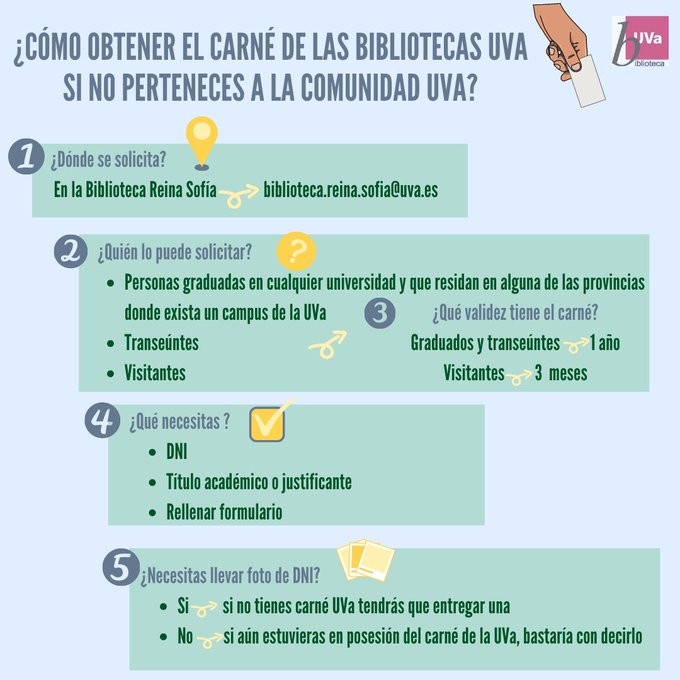
This will be done in the following way:
- If you were still in possession of the UVa card, it would be sufficient to bring you, together with your ID, academic degree or proof of the condition for which you are requesting the card, and a duly completed form, which will be given to you in the library or which can be downloaded from our website: Form
- If you do not have a UVa card, you will have to submit a photo and show both your ID and the academic degree or proof of the condition for which you are requesting the card, along with a duly completed form.
If you wish to bring all the documentation prepared and the form filled in, as mentioned above, you can download it here.
- Non-UVa user and forgotten password to access the user account
If you are a Non-UVa user and you have forgotten the password to access the information contained in your account, please proceed as indicated in the following link. Preferably, when you enter an identifying information, enter your e-mail address and you will receive an e-mail that will allow you to reset your password.
NO-UVa User password reset guide
- Card for guests from foreign institutions who make a non-regulated academic stay at the UVa
In order to provide support and information to guests from foreign institutions, who make a non-regulated academic stay at UVa: internships, research, teaching, professional visit... there is an option to get a UVa card that will allow them to use the University Library.
This is carried out by the International Relations Service, through its International Welcome Point Program (IWP). This program offers its guests the possibility of obtaining a UVa Card with the usual functionalities of the same: access to university library services, Internet connection, use of facilities, participation in sports activities....
To do so, it is necessary to go in person to their office (Casa del Estudiante, Ground Floor, Left Wing), so that they can be registered in the IWP and the relevant documentation can be filed.
More information: Explanatory brochure
DIALNET is one of the largest open access bibliographic portals, whose main purpose is to give greater visibility to the Hispanic scientific literature. It collects and facilitates access to scientific content, mainly through document alerts. It also has an exhaustive, interdisciplinary and updated database, which allows the deposit of full-text content.
Dialnet is a cooperation project that integrates different documentary resources and services.
- Bibliographic alert service that disseminates, in an updated way, the contents of Hispanic scientific journals.
- Hispanic virtual newspaper library of an interdisciplinary nature, although with a predominance of Social Sciences and Humanities journals.
- Very exhaustive and updated database of Hispanic scientific content. Currently, the primary contents have been complemented with: working documents, conference proceedings, articles from collective books, doctoral theses, reviews of other publications in Dialnet...
- Repository or repository for full-text access to Hispanic scientific literature, with a clear commitment to free and open access to it, joining the Open Access movement.
Dialnet Plus: user guide
The institutions linked to Dialnet and all its users enjoy Dialnet Plus, an advanced version of Dialnet that provides the linked institutions and all its users with a series of advanced and value-added services, including, upon registration, the possibility of requesting interlibrary loans of what appears there.
Dialnet Plus offers all the necessary tools to optimise your searches and work with the available funds.
New Dialnet help centres: users and collaborators (YouTube)
What's new in Dialnet December 2024:
Url of the video on youtube: https://youtu.be/_BQnM-VGUw0
Among them:
-
-
- Possibility to search for authors by their external identifiers (Scopus, ORCID, Dialnet...),
- new Author News Alert,
- possibility of storing up to 50 searches ...
-
For various reasons and events, the different Libraries that make up the Service offer their users exhibitions, generally bibliographic, which they duly announce on their social networks and blogs:
You can also find information on this subject at:
- The libraries hold virtual "Exhibitions", which you can find on the Almena catalogue website, in the collections section:
- In person, you can find out where and when these types of exhibitions are held:
See the following document, where we explain you how to reset it
Catalogue
The OPAC (On-line Public Access Catalogue) is the Library's automated catalogue, which can be accessed from any computer or electronic device with Internet access.
The catalogue contains information on works in different formats: books, paper journals, CDs, DVDs, doctoral theses, final projects, maps, microforms, etc. It also contains different databases, electronic journal packages and e-books. All this constitutes the documentary collection of the UVa.
Yes, the catalogue is public and open, which means that it can be consulted from any computer or mobile device connected to the Internet. There are computers in the libraries reserved for consultation of the catalogue.
You can use the following e-mail address: Suggestions
- You can inform us of typographical or other errors that you detect in the bibliographic records.
- Make any suggestion that you think could improve the catalogue
If you have any questions about the use or operation of the catalogue, please ask your library: here
By means of the call number. Whenever it contains the term Bc it means that it is in the library.
E.g.: I/Bc Library of the School of Engineering...E/He Department of Economic History of the Faculty of Economics.
If I access the e-resources from outside the UVa domain and I get a message saying that I cannot access them "because I have exceeded the limit of use of the e-resources", what happens?
This interruption of the service is a "security system" in order to avoid massive downloads of electronic resources that could contravene the licence terms that we have signed with the electronic resources providers. Therefore, in the event that a user exceeds a certain number of megabytes of files in a specific time interval, a temporary block will be activated for two hours. After that time, the access restrictions disappear.
These types of resources, which are outside the scope of UVa, will be accessible to a number of groups that have been recognised as such, following identification with UVa keys. These include:
- Students
- PDI
- PAS
- Research Fellows
- PAS with PDI tasks
- University Foundation
- Associated students
- Doctorate
- University Degrees
If you do not belong to any of these groups, ask at your library and they will tell you if you can access or not. You can also send an email to biblioteca.universitaria@uva.es to make suggestions, complaints or queries.
The access from outside the UVA, to the subscribed electronic resources, is done with the AUTHENTICATION UVa (username/password)
Through:
- Almena Catalog: access to specific titles of electronic books and journals.
- List of A/Z databases: access to databases and collections of e-books and e-journals.
Subsequently, the system will require the user to authenticate UVa.

Some specific resources, such as the WOS and SCOPUS databases, accessible through a national FECYT license, have their own system.
No, it is not necessary to identify yourself in order to consult the Almena catalogue, but by doing so you will be able to access a series of services that you would not otherwise be able to:
Remember that in order to do so:
From here you must log in, as appropriate (UVa Community or Non-UVa Users) and authenticate, either with the UVa username and password or with the user data of the University Library.
Loan
You must present your University Card or Library Card. Exceptionally, books may be borrowed if you identify yourself with a document bearing a photograph, as long as you appear in the system as an authorised user.
The same as the opening hours of the library where the document is to be checked out or returned.
Following the implementation of Alma and with the return to normality, any copy can be returned to any library in the system, regardless of where it was borrowed.
I can request its purchase at the library, either in person or through a purchase request, or I can borrow it from another library through the Interlibrary Loan service.
It is very simple, but the first thing you have to do is to identify yourself in the ALMENA catalogue and from there, follow the steps that we indicate in this document. You can also consult the video on how to request/reserve books in UVa libraries.
Very important, the maximum number of documents you can request is 3 copies.
During the most critical phases of the pandemic, this type of reservation was allowed, as it was not possible to access the open access fund, thus avoiding queues and the accumulation of people. However, now that we have regained this access, this service is no longer offered to users.
Any loan can be renewed up to a few minutes before library closing time (20:45h.) provided that it has not been renewed previously and it is a type of document that is considered renewable: explanatory table.
To renew a loan, you must log in to the Almena catalogue and access your account. There you will be able to see the active loans and whether they meet the requirements for renewal.
Video of how to renew a loaned book
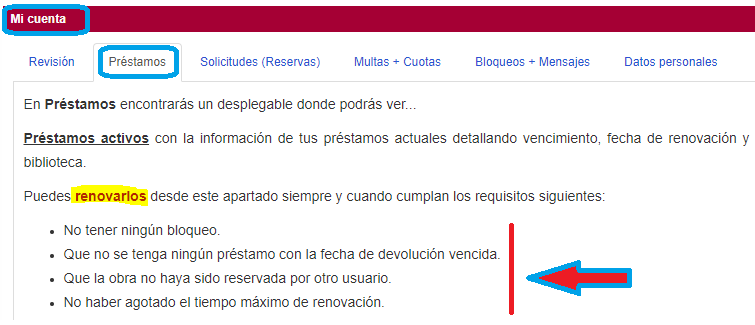
All the information in: MY ACCOUNT tab of the ALMENA GUIDE
Documents that follow the summer loan rule cannot be renewed.
Departmental books that are not in the school libraries are not subject to the summer loan policy.
Although there is no number in the summary table of the Loan Regulations, for this type of user, mainly postgraduates, the system is parameterised so that they can have a maximum of 15 copies without specifying the type.